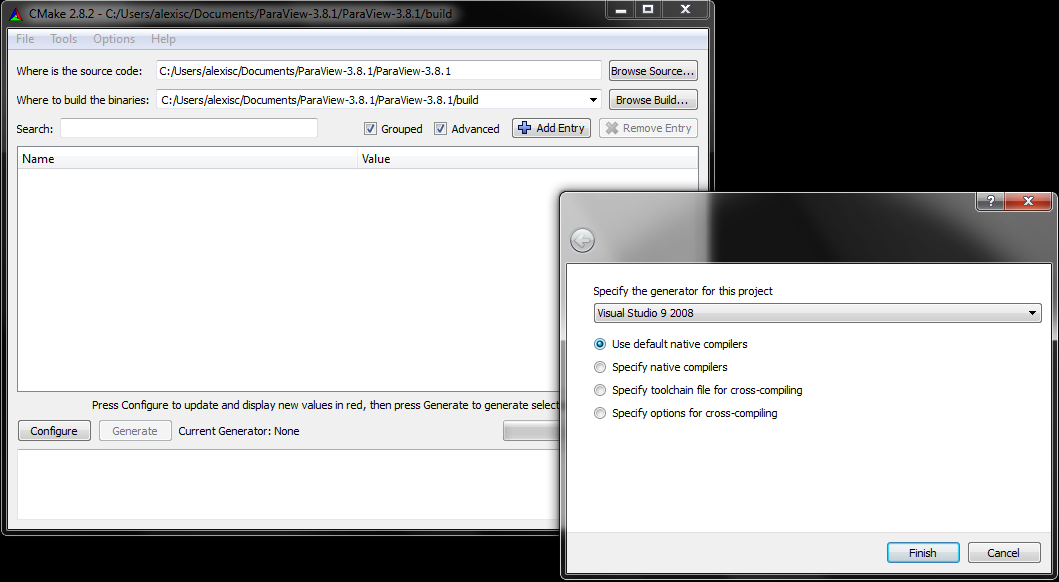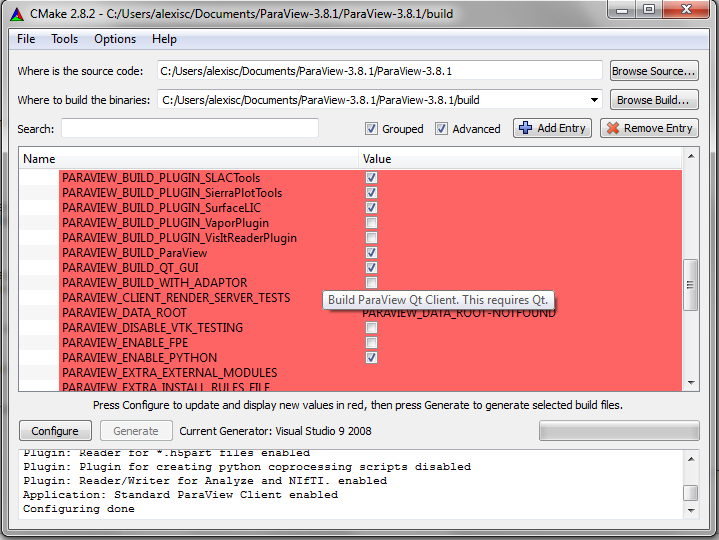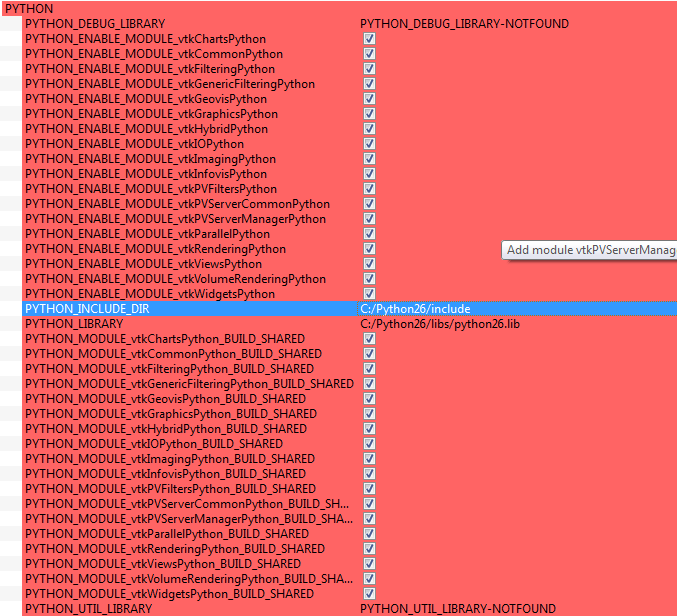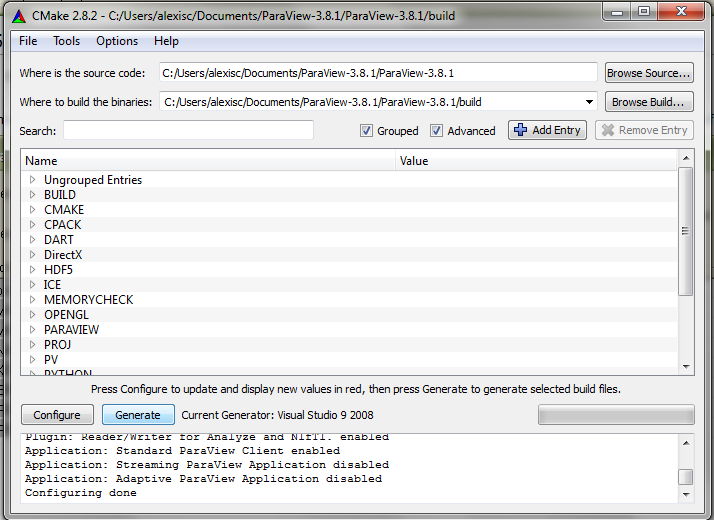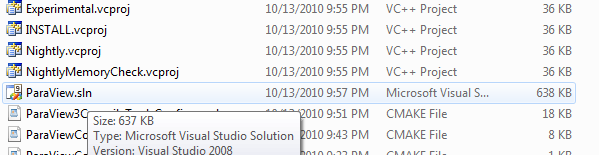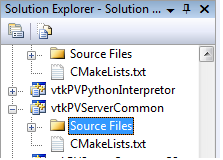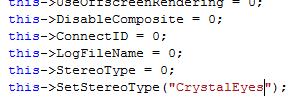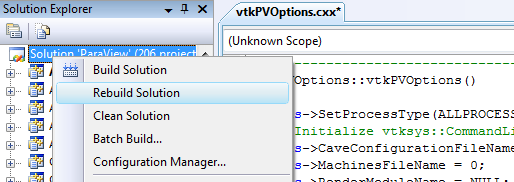How to compile Paraview with Crystal Eyes
The steps we followed to create our version of Paraview are:
- To build Paraview, you need these other tools:
- Qt
- You should build Qt using the same compiler you are going to use to build Paraview.
- I used Qt 4.7 with Microsoft Visual Studio 2008. You can follow the steps here for installing Qt: http://dcsoft.wordpress.com/2010/01/30/how-to-setup-qt-4-5-visual-studio-integration/
- DirectX SDK
- You can download this from the Microsoft website
- Python
- You can download this from the Python website
- CMake
- This is the software that we use to convert the Paraview source code to the compiler of your choice. You can download CMake from here
- Qt
- Download Paraview source code. It takes some time to download.
- Start CMake and specify your source and build directory. Your build directory should be different from your source directory. Check “Group”,”Advanced”. Click “Configure”. Select the generator (The compiler you are going to use. I selected Visual Studio 9 2008). This will take a while.
- .If there are any errors (usually, there will be),it is likely to be related to Python,DirectX. Even no error shows up, it is still worthy to check the following items.
- BUILD->select BUILD_SHARED_LIBS,and BUILD_TESTING
- DirectX -> DirectX_INCLUDE_DIR, type in the include floder path in your DirectX installation. For example, C:/Program Files/Microsoft DirectX SDK-August-2006/Include
- DirectX -> DirectX_LIBRARY, the full path of d3d9.lib. ATTENTION! It is not the path of the “lib” folder, it is the .lib file itself.For example C:/Program Files/Microsoft DirectX SDK-August-2006/Lib/x86/d3d9.lib
- PARAVIEW->select PARAVIEW_ENABLE_PYTHON,and PARAVIEW_BUILD_QT_GUI
- PYTHON_DEBUG_LIBRARY, leave it nofound
PYTHON_LIBRARY,the full path of the file python27.lib,or different version of this file,ATTENTION again! Not the “lib” folder. For example, C:\Python27\libs\python27.lib
PYTHON_INCLUDE_DIR, include folder path in the python installation. For example C:\Python27\include
PYTHON_EXECUTABLE (This may be under “Ungrouped Entries”), full pathname of python.exe, for example,C:\Python27\python.exe
- Click “Configure” again and CMake will process everything a second time. This time you should not see any items in red.
- Click ” Generate”. It will take a few minutes to generate the solution. Then go to the build directory specified in CMake, open the solution,usually,ParaView.sln
- Add the one-line change to configure Paraview for your 3D Stereo with Nvidia’s 3D Vision:
- Known problems:
- Whitespace and/or “(“,”)” or any other special characters in the path or file name may screw you up!
- Follow these instructions to create installers: http://www.paraview.org/Wiki/ParaView:Build_And_Install#Distributing_ParaView