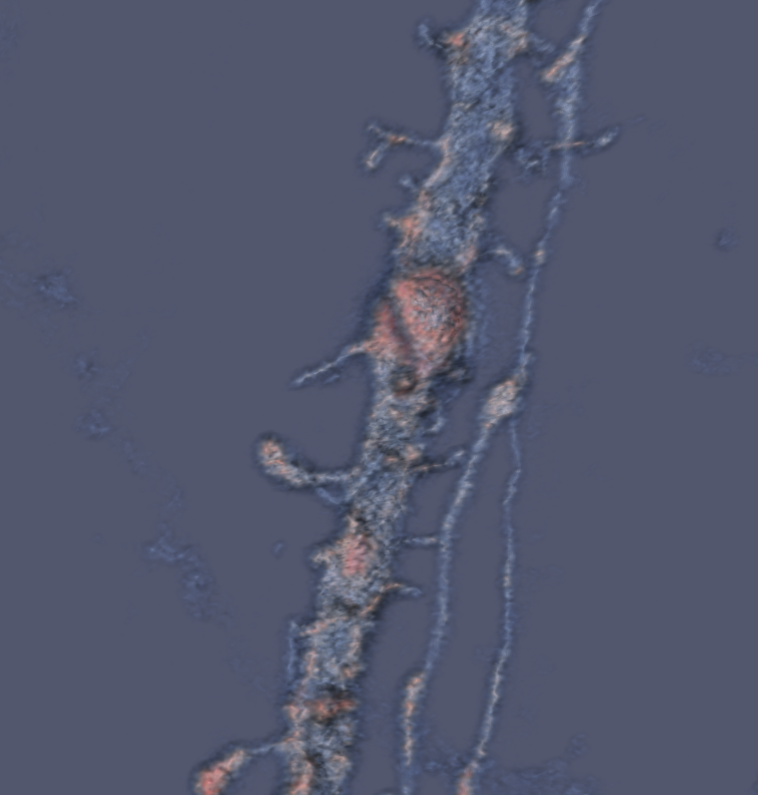ImageSurfer 2: Directionally Illuminated Volume Rendering
This tutorial shows you how to do Directionally Illuminated Volume Rendering (DIVR) in ImageSurfer 2.
DIVR adds shades to volume rendering so that the shape of the whole volume is better depicted.
To create a good volume in DIVR, you need to create a good volume rendering first.
Here are the steps:
- Load the dendritic data and change the representation to volume rendering.
- Get rid of the noise in the volume so we have a clean look of the spine.
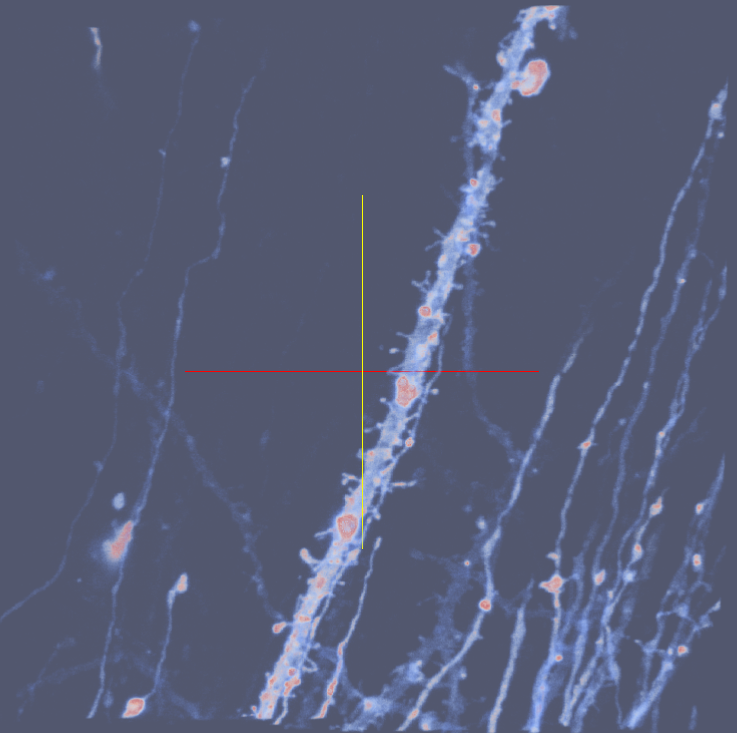
- Stay in the Property tab, and check “Shade” to enable shading.
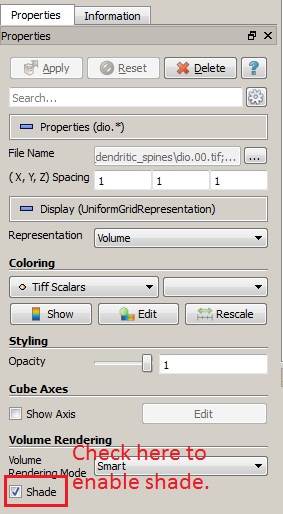
- The volume rendering should becomes all black. We need to create a light source to make the shades appear.
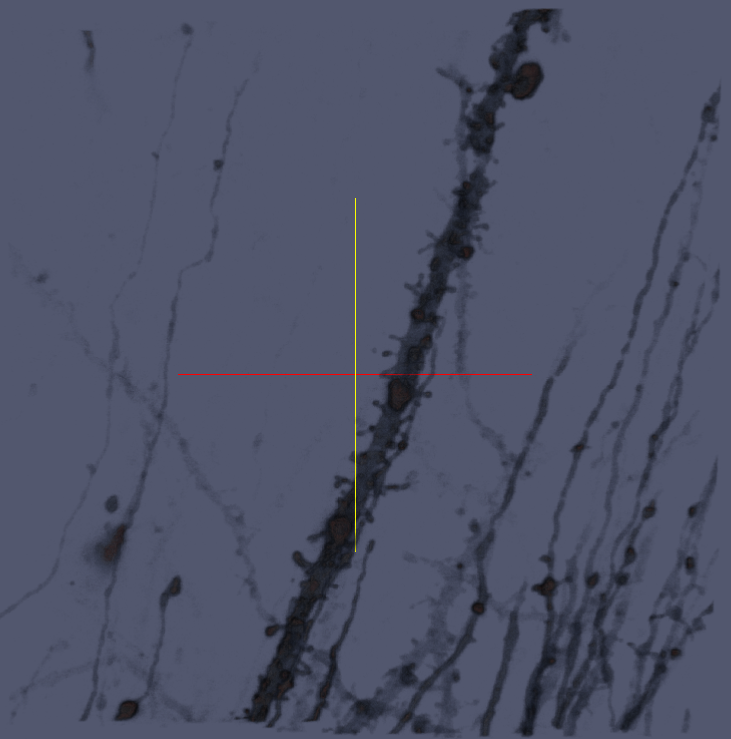
- To create a light source, from the top menu click Edit > View Settings. Select Lights from the left column, and check Headlight to the right. Click OK after that.
- Then you should see shades showing up on the volume rendering.
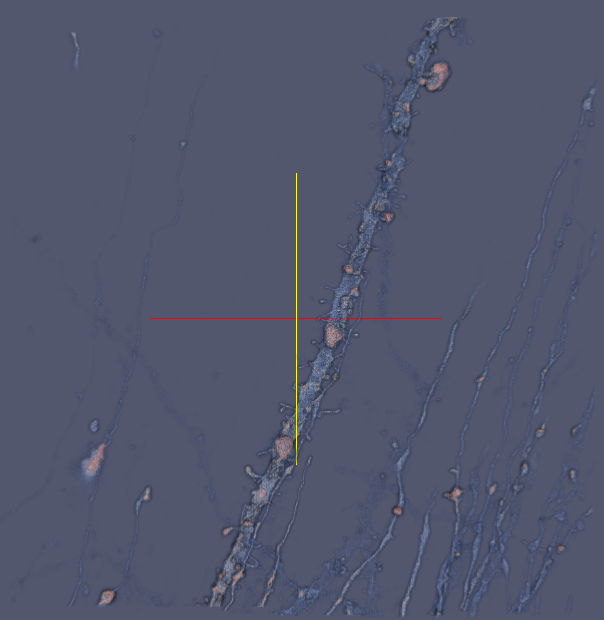
- You can adjust the colors and transparencies of the voxels in DIVR just like in normal volume rendering. Check how to do it in the volume rendering tutorial.